Skill level : Very Basic.
Duration : 2 Minutes.
Flash Professional 8 Shortcuts
T : Text tool
V : Selection tool
F9 : Action Frame
ctrl+F3 : Properties Frame
This is the simplest tutorial for displaying the NETWORK NAME on the phone's screen using flashlite. We just need to create a dynamic text box, and add two line code to it and we're done.
Look at the example below dislaying network name using flashlite:

image ex1.png
STEPS
1.) Press T (Text tool) on your keyboard to select the text tool or Press the button as shown in the image below.
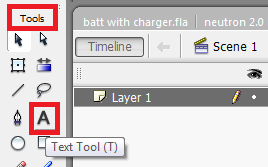
image 1
2.) Make a small rectangle (big enough to contain the network name), write
No Networkinside the textbox. This will be your default display if the phone is out of coverage area or when phone is in Offline/Airplane Mode. Now press Esc(Escape button) on your keyboard to close the text tool.

image 2
3.) Now press V (Selection tool) and select the rectangle by clicking( single click ) on it.
4.) Now Press ctrl+F3 (Properties Frame) and set the variable name as
display(You are free to use any word or text for the variable name), make sure this text box is a dynamic textbox( refer the image below ). Chose the font color (other than black if your background color is black) and then change the color, and font size as you desire.

image 3
5.) Now press Esc Key on your keyboard OR click outside the text box. Then Press F9 (Action Frame) to open the Action Frame and paste the following code
1. fscommand2("GetNetworkStatus");
2. fscommand2("GetNetworkName","display");
important: The variable name
displayon line 2. of the code should be same as declared for the variable name for the text box earlier.
6.) Save this movie and send it to your phone and see it in action.....
Click here to download the example Network-Name.zip
Thanks for this tutorial......
ReplyDeleteKeep posting...
thanks
ReplyDeleteworking on it.