This can be done in three easy steps...
1) Create a new flash document.

2) Press ctrl+F3 to open the properties dialogue box.

Chose the screen size (240X320 for latest phones), than chose the background color (use black it will help you to save your battery).
3) Then the most important thing........ Click the publish button and click the flash tab and chose the version as flash lite 1.1 then click ok.
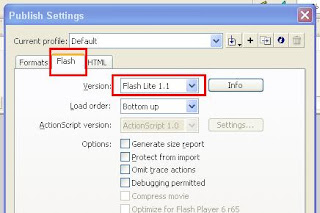
Now go to my other tutorials to start making your flashlite movies for your phone....
Can i use a wallpaper for a project? Say a jpg picture as my background.
ReplyDelete